Best WordPress Form Plugins
If you’re looking for a way to add contact forms, landing pages, surveys, and other form types to your WordPress website, look no further than form plugins. Forms are an essential part of any website, from contact forms that allow visitors to get in touch with you quickly and easily (about a blog you posted or service you provide), to order forms for processing transactions.
Fortunately, there are many WordPress form plugins available that you make creating and managing forms a breeze. Below, we’ll take a look at the best WordPress form plugins so you can make an informed decision about which one is right for your site.
Below is a chart that summarizes a few key points on each of the Best WordPress Form Plugins. Read on for our WordPress form plugin reviews.
| Plugin | Plugin Price | Key Features | Overall Rating |
| Gravity Forms | $59/annually | Ability to create complex forms, ample third-party integration, conditional logic options available | 4.9/5 |
| WP Forms | $99/annually | Free version available, beginner/user friendly interface and designing | 4.8/5 |
| Ninja Forms | $99/annually | Extensive pre-made template options, very design friendly, customizable with CSS | 4.5/5 |
| Everest Forms | $69/annually | Great preset templates for you to build upon or use as is, lifetime licensing options | 4.2/5 |
| MetForm | $39/annually | Integrates well with Elementor, User-friendly designability, build in spam protection | 4/5 |
| Formidable Forms | $79/annually | Conditional logic options within the form, great customization options | 4/5 |
| weForms | $89/annually | Custom fields that support various payment gateways, great analytics built in | 4/5 |
| Hubspot | Free Basic | Integrates with Hubspot tools, easy collection process, requires premium Hubspot for more features | 3.2/5 |
- Gravity Forms
Gravity Forms is a plugin for WordPress that allows users to quickly and easily create forms, surveys, and polls without any coding knowledge. It includes a drag-and-drop interface, so you can design your form exactly how you like it in just a few minutes.
The plugin also offers options for customizing your form with multiple fields, radio buttons, checkboxes, dropdowns, and more customizations. Plus, it integrates with third-party services like PayPal and MailChimp, so you can process payments or collect email addresses from your visitors. We utilize Gravity Forms when building our websites and client websites and as our pick for best WordPress form plugin!
Gravity Forms range in cost from $59 up to $259 annually based on the number of sites you will be implementing Gravity Forms on and the add-ons that your business requires.
Pros
- Even those without coding experience can quickly create complex forms without having to write any code themselves.
- The plugin offers powerful features like conditional logic, which allows users to show/hide certain fields based on user input, making it easy to customize forms based on user needs.
- Integration with third-party services makes collecting payments simple and straightforward.
Cons
- While other form plugins offer free trials or plans, Gravity Forms does not.
- Gravity Forms does not come equipped with table or directory capabilities.
- You will need to pay extra for specific add-ons.
- WPForms
WPForms is a drag-and-drop form builder plugin for WordPress that lets you easily create beautiful and powerful forms for your website. With its intuitive interface, you can quickly design and customize your form without any coding knowledge.
Plus, WPForms comes with dozens of pre-made templates that are designed specifically for different purposes such as surveys, contact forms, registration forms, payment forms, and more. These templates make it easier to get started quickly without having to start from scratch every time.
WPForms also comes with a free version called WPForms Lite, which lets you play around with the plugin’s basic features, such as contact forms and fields, thank-you confirmations, and email notifications. WP Forms also offers premium subscriptions with pricing that starts at $99 and goes up to $599 annually.
And, if you ever need help setting up or customizing your form, their friendly customer support team is always available to help out.
Pros
- Designed with beginners in mind.
- While it has a basic, free version available, the standard WPForms plugin has many features to explore and use, such as form landing pages, integrations, conversion elements, and add-ons
- With one plugin, you get many features to take advantage of and make your forms successful.
Cons
- If you want more capabilities, you will need to purchase the premium WPForm plugin rather than relying solely on the lite version.
- While purchasing the plugin gives you access to more features, it lacks some of the more complex capabilities of more advanced form plugins.
- Ninja Forms
Ninja Forms offers many features that make it an optimal choice for anyone looking to add forms to their WordPress website.
Thanks to the simple drag-and-drop interface, even non-coders can set up and manage complex forms effortlessly. Plus, you can customize the look and feel of your forms with custom CSS or choose from the wide selection of fields so you can tailor your forms to fit any purpose.
Additionally, Ninja Forms lets you set up automated actions like notifications, confirmations, and redirects. And you don’t have to worry about security breaches thanks to built-in spam protection and reCAPTCHA integration.
Pros
- Up-to-date, user-friendly design makes it a prime choice for creating any type of form on your website.
- An extensive library of pre-made form templates allows you to add a professional look to your site without learning how to code.
- Security measures make sure your website stays safe and spam and breach free.
Cons
- Additional features require payment upgrades.
- To access more than the standard functions, like data export capabilities or field calculations, you need to upgrade from the free version or purchase extensions for even more customization options.
- Everest Forms
Whether you’re creating contact forms, surveys, polls, or other interactive elements, Everest Forms has everything you need. The plugin, like most nowadays, does not require any coding from the user. Instead, everything is intuitive and straightforward.
However, if you do need help, the plugin comes with helpful documentation that will guide you through the entire setup process.
From choosing the fields to setting up email notifications for successful submissions (or failed ones), the drag-and-drop form builder makes it simple to customize each form exactly how you like it. With its powerful features and flexible settings, Everest Forms gives you complete control over every aspect of your forms.
Everest Forms pricing starts at $69 and goes up to $299 annually. The plan you need may depend on the number of websites and integrations you are looking for in the Best WordPress Form plugin,
Pros
- Everest Forms has various pricing plans to fit your budget and all come with many desirable features.
- You can also save money and purchase a lifetime package instead of an annual plan.
- Its user-friendly design, preset templates, customizations, and other features make it optimal for beginner use.
Cons
- While Everest Forms offers a free version, you will need to pay for advanced features like Mailchimp integration, multi-part forms, PayPal payment, and conditional logic capabilities among others.
- MetForm
MetForm is designed to be simple, user-friendly, and intuitive. With its drag-and-drop builder, you can customize your forms with ease. And, since the plugin is Elementor-based, you can integrate it with over 40 Elementor widgets for optimal customization.
In addition to being easy to use, MetForm also comes with a range of helpful features. Its real-time validation feature ensures that all information entered into your forms is valid before the user submits.
You can also add CAPTCHA to help protect against spam submissions. And if you need to store data from your forms in a database or export it as a CSV file for further analysis, MetForm has got you covered.
Finally, MetForm integrates with many payment methods, including PayPal and Stripe, so you can collect payments efficiently.
A subscription for MetForm can range from $39 to $189 annually (also available in a one-time fee starting at $119) depending on the additional features or needs you require for the best WordPress Form plugin.
Pros
- MetForm Forms allows total customization with its drag-and-drop builder and over 40 Elementor widgets.
- Thanks to its intuitive interface, users do not need any coding knowledge.
- The plugin integrates with various payment methods, and comes with built-in spam protection.
Cons
- Metfrom doesn’t come with any analytics feature, so you won’t be able to track how many people are filling out your forms or where they came from when they did so.
- If you want detailed analytics on your forms, then you may have to invest in a separate plugin or service just for that purpose.
- Formidable Forms
Formidable Forms makes it easy to design complex forms quickly and efficiently. In just a few clicks you can add drag-and-drop elements such as dropdowns, checkboxes, radio buttons, date pickers, file uploads, and more.
Formidable Forms takes customization even further with advanced features such as conditional logic. This feature allows users to display different elements based on user input or previous selections in the form. Additionally, Formidable Forms includes calculation fields that allow users to perform automatic calculations within the form.
Plus, the plugin’s custom action events enable users to trigger specific actions when certain events occur within the form, such as sending out automated emails when someone completes or submits a form entry.
Formidable Forms as multiple subscription tiers based on your needs for the best WordPress plugin. Their annual subscription starts at $79 and goes up to $599 annually.
Pros
- The plugin offers plenty of customization options, so you can make your forms match the design of your website perfectly.
- Formidable Forms provides a lot of helpful features such as calculations and conditional logic, so you can ensure that your forms function exactly as you need them to.
- Triggers and automations make it easy to create customer journeys and stay on top of how users interact with your site.
Cons
- The primary downside to using Formidable Forms is that it is not free.
- While you can download the free version, it doesn’t offer nearly as many features as the paid version.
- weForms
WeForms also offers some powerful features that make building complex forms easier than ever before. For example, its conditional logic feature allows you to show or hide fields depending on what information your users enter into other fields, so you don’t have to create separate forms for each type of user interaction.
It also offers a variety of integrations with popular services like MailChimp, Google Analytics, and Zapier, so you can easily connect data from your forms with third-party tools or services.
And because weForms is built on top of WordPress’ REST API, it works seamlessly with any WordPress theme, ensuring that your forms look great on all devices without any additional coding or development work required.
Premium subscriptions for weForms range from $89 to $399 annually depending on the number of websites you need weForms for and the extensiveness of features available. You can review your requirements for the best WordPress form plugin and select the best plan for you.
Pros
- WeForms comes with plenty of custom fields and payment gateway integrations.
- It also comes with analytics capabilities so that you know how effectively your forms perform at any given time without having to write any code.
- Plus, it works seamlessly with WordPress themes so you don’t have to worry about adjusting your forms for various devices.
Cons
- Despite all of the features with weForms, you will need to upgrade accordingly to access specific capabilities, even if you do not need VIP support or the plugin for more than a single site.
- Hubspot
Hubspot Forms provides an easy solution for businesses using WordPress to create forms. Hubspot Forms offers many features that make capturing leads simple and efficient. You can easily create forms in minutes with drag-and-drop form fields.
You can also customize your forms by adding colors, images, and customizing labels and messaging. Additionally, you can embed forms on any page or post on your site, making it easy for customers to fill out the form without leaving the page they’re currently viewing.
The plugin also provides powerful analytics tools for you to track how many people are filling out your form and what information they’re providing. You can use this data to make informed decisions about which types of content resonate most with your audience and what changes you need to make for your form submissions rate to improve.
Pros
- Hubspot Forms streamlines the lead capture process.
- With easy customization options, you can ensure your forms look great while still conveying the message you want them to convey.
- You can take advantage of Hubspot’s other marketing features from the plugin too.
Cons
- Keep in mind that some features are limited unless you opt for the premium plan.
- If you choose to use the premium version of HubSpot Forms WordPress Plugin, keep in mind that it does not offer some WordPress-centric elements and features.
What is the Best WordPress Form Plugin?
You will find many WordPress form plugins during your search for the best form plugin for your website.
However, WPForms is the best WordPress form plugin available because of its easy-to-use drag-and-drop interface, highly customizable options, and powerful integrations with popular services like PayPal and MailChimp that make it easier than ever before for businesses of all sizes to collect payments quickly or build their email lists with ease.
Plus, if you aren’t sure whether or not you need some features or you want to play around with the plugin, you can always opt for the free WPForms Lite version before signing up and paying for the premium plugin.
Whether you’re a beginner looking for an easy way to create beautiful forms or an experienced user looking for more control over your form creation process, WPForms has everything you need in one convenient package.
Wrapping Up
Whether you need a basic contact form or something more complex like a survey or registration form, there’s a plugin out there that can help make the process easier and faster for WordPress users. Our favorite form plugin is WPFroms, but we’ve also highlighted some of the other best form plugins for WordPress for your consideration.
Even if you don’t choose our favorite, remember that with the right plugin in place, creating beautiful forms on your website will be easier than ever before. Need help with setting up a new form on your WordPress website? Reach out to us for help! Here is a recap of the best WordPress Form plugins in 2023.
| Plugin | Plugin Price | Key Features | Overall Rating |
| Gravity Forms | $59/annually | Ability to create complex forms, ample third-party integration, conditional logic options available | 4.9/5 |
| WP Forms | $99/annually | Free version available, beginner/user friendly interface and designing | 4.8/5 |
| Ninja Forms | $99/annually | Extensive pre-made template options, very design friendly, customizable with CSS | 4.5/5 |
| Everest Forms | $69/annually | Great preset templates for you to build upon or use as is, lifetime licensing options | 4.2/5 |
| MetForm | $39/annually | Integrates well with Elementor, User-friendly designability, build in spam protection | 4/5 |
| Formidable Forms | $79/annually | Conditional logic options within the form, great customization options | 4/5 |
| weForms | $89/annually | Custom fields that support various payment gateways, great analytics capabilities built in | 4/5 |
| Hubspot | Free Basic | Integrates with Hubspot tools, easy collection process, requires premium Hubspot for more features | 3.2/5 |