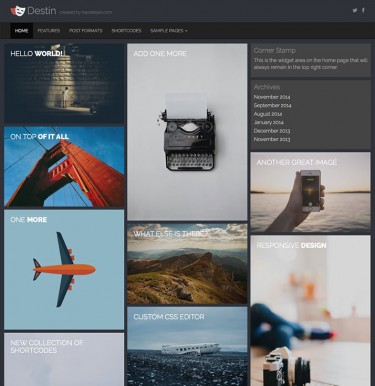RSS feeds are everywhere, and sometimes it’s a good idea to display one to keep people in the loop of important posts from your site, or sites you think might be relevant. Luckily, PHP 5 introduced the DOM extension which make it easy to work with XML documents. Now all it takes is just a small bit of code to fetch and display a feed.
The following code will first create a new DOMDocument() into which we will load the WordPress.org RSS feed.
$rss = new DOMDocument();
$rss->load('http://wordpress.org/news/feed/');
Then we will single out certain elements and place them into an array. For this example, I will just fetch the title, description, link and published on date.
$feed = array();
foreach ($rss->getElementsByTagName('item') as $node) {
$item = array (
'title' => $node->getElementsByTagName('title')->item(0)->nodeValue,
'desc' => $node->getElementsByTagName('description')->item(0)->nodeValue,
'link' => $node->getElementsByTagName('link')->item(0)->nodeValue,
'date' => $node->getElementsByTagName('pubDate')->item(0)->nodeValue,
);
array_push($feed, $item);
}
Finally, we set it to display 5 posts on screen with the titles linking directly to the original post.
$limit = 5;
for($x=0;$x<$limit;$x++) {
$title = str_replace(' & ', ' & ', $feed[$x]['title']);
$link = $feed[$x]['link'];
$description = $feed[$x]['desc'];
$date = date('l F d, Y', strtotime($feed[$x]['date']));
echo ''.$title.'
';
echo 'Posted on '.$date.'
';
echo ''.$description.'
';
}
Put it all together and this is what you get:
load('http://wordpress.org/news/feed/');
$feed = array();
foreach ($rss->getElementsByTagName('item') as $node) {
$item = array (
'title' => $node->getElementsByTagName('title')->item(0)->nodeValue,
'desc' => $node->getElementsByTagName('description')->item(0)->nodeValue,
'link' => $node->getElementsByTagName('link')->item(0)->nodeValue,
'date' => $node->getElementsByTagName('pubDate')->item(0)->nodeValue,
);
array_push($feed, $item);
}
$limit = 5;
for($x=0;$x<$limit;$x++) {
$title = str_replace(' & ', ' & ', $feed[$x]['title']);
$link = $feed[$x]['link'];
$description = $feed[$x]['desc'];
$date = date('l F d, Y', strtotime($feed[$x]['date']));
echo ''.$title.'
';
echo 'Posted on '.$date.'
';
echo ''.$description.'
';
}
?>
Not too complicated. All you need to change is the feed you want to load (line #3) and the number of posts to display (line #14). Of course, you could always play around with the output to get it styled exactly how you want. That is totally up to you.