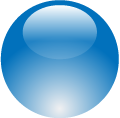I recently needed to create some buttons for a client’s website and I thought it would be a fun little tutorial to put together to show you how quick and easy it is to create one of those nifty looking aqua buttons you see everywhere. It is only really a five step process and you can use any shape you choose.
Here are some samples I created.
Placing text or an image on top of the buttons is pretty simple and these buttons can really add some nice visuals to any professional web design.
How to Create an Aqua Button in Adobe Illustrator
Share this:
Email
Facebook
Twitter
Pinterest
Pocket
Premium Themes for WordPress
Looking for an easy-to-use Premium Theme for WordPress? Check out Themes by bavotasan.com and have your site up and running in no time.
Use this WordPress website builder to build powerful websites in no time for your or your clients.