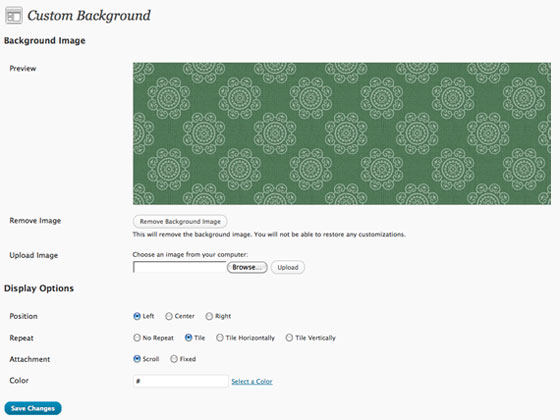Adding a color or image to your Web site’s background is not a very complicated thing to do if you are familiar with CSS. Luckily for those out there who know nothing about CSS, WordPress 3.0 introduces a simple admin user-interface that makes it extremely simple to select a color or image for your background. There are even controls for image position, repeating and attachment.
Activating the background editor only requires that you add one line of code to your theme’s functions.php file.
if(function_exists('add_custom_background')) add_custom_background();
This will add the “Background” link to your Appearance panel in the wp-admin. Placing it inside the function_exists() function makes it backwards compatible in case someone uses your theme with WordPress 2.9.