It’s crazy to think that two E-Commerce juggernauts like Shopify and WooCommerce can coexist. Each platform boasts an incredible user base and hosts some of the most popular websites on the Internet.
While each of these platforms holds its merit, they each do better in certain categories compared to each other.
Today we are taking an in-depth look and comparing WooCommerce vs Shopify. Choosing the right platform for your business is essential to its success. In our experience building hundreds of websites for clients, we have found that it is important to educate yourself about which platforms are better for your website and business needs. The core needs of a business can and will impact what platform will better suit them.
Complexity and Difficulty
The first aspect of these two websites we will compare today is the difficulty. Arguably the most important aspect when looking at WooCommerce vs Shopify is the accessibility of the platform.
WooCommerce

-
- WooCommerce requires you to source your web host and maintain your domain name independently.
-
- The layout of their website builder is much less user-friendly, and it asks more of you when trying to create a page or function.
-
- While WooCommerce doesn’t necessarily require any prior scripting experience, it will make it easier to set up quicker.
-
- WooCommerce asks for a lot more time to set up, but it offers a higher level of creative control and customizability.
-
- WooCommerce comes with a dedicated install wizard that helps cover some basic questions you might have.
Shopify

-
- Shopify prioritizes an easy accessibility level for their website builder, which doesn’t require any prior website-building skills.
-
- Shopify runs on a web browser, which allows business owners to operate their store using just a web browser or app on their phone.
-
- Shopify is a hosted e-commerce platform, which means that it maintains any technical aspects of operating your store, such as keeping your domain name running and keeping track of other certificates you might need to function.
-
- The ease of access Shopify offers means that your website can be up and running faster, even if you have to come back and make modifications later.
Sales Features
Another point for Shopify when comparing WooCommerce vs Shopify, comes from its many sales features.
While both Shopify and WooCommerce offer a bevy of sales features, many of the features bundled in with Shopify cost extra on WooCommerce. Shopify comes with abandoned cart recovery, unlimited products, varied payment options, a blog page, and discount codes with only their basic package.
Accepting payments on WooCommerce can be a bit more complicated than on Shopify. While WooCommerce is compatible with a wide range of payment processors, the setup process can be more laborious.
For example, WooCommerce integrates with payment processors like PayPal, Stripe, Square, and many others. However, you will need to set up each payment processor individually, which can take time and effort.
Additionally, some payment methods, such as Authorized.net, may cost extra on the WooCommerce platform. This means that you may need to pay additional fees to use these payment methods on your website.
However, the benefit of using WooCommerce is that it offers users more flexibility when it comes to accepting payments.
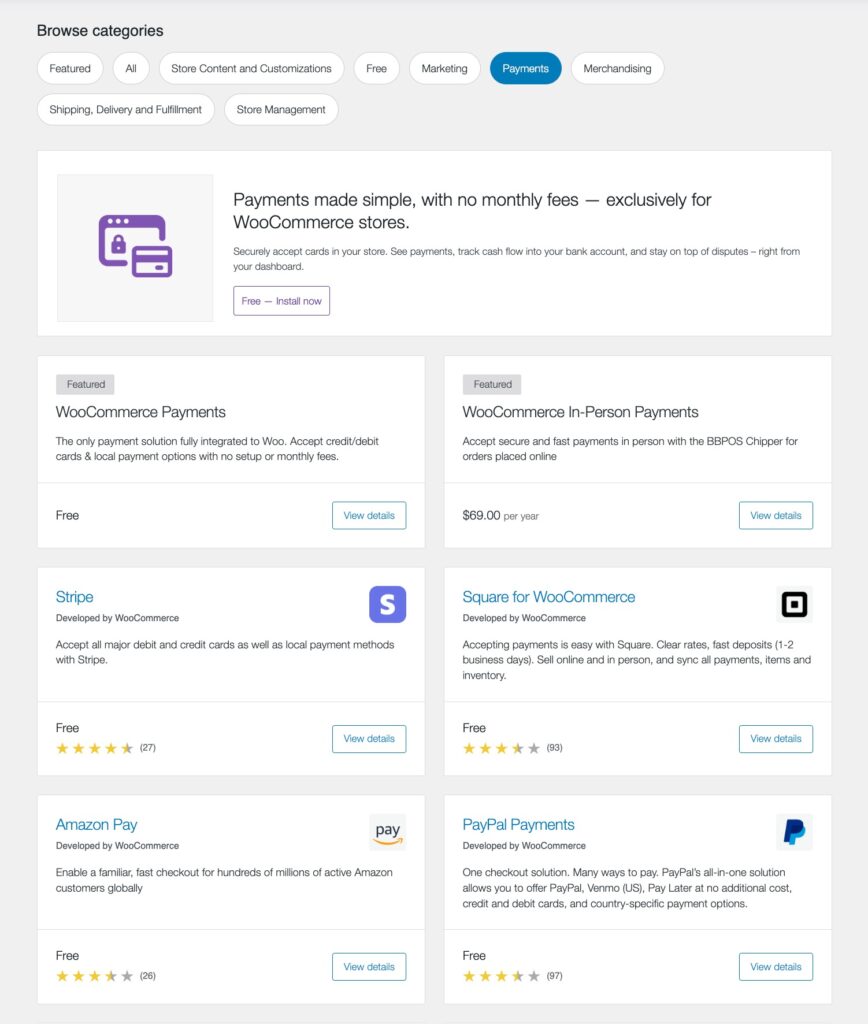
Shipping
WooCommerce offer free and international shipping options. Shopify does this and more as they also offer partnerships with USPS, DHL Express, Canada Post, and UPS.mThis saves you the time to find your courier service and feeds into Shopify’s dedication to easy access.
WooCommerce uses plugins to extend its functionality, including for shipping options. There are several shipping plugins available for WooCommerce, both free and paid, that allow you to customize your shipping options according to your business needs.
Multiple Channels
Both platforms allow business owners to sell over Facebook for free.
WooCommerce will charge users to sell on other platforms. If you want to integrate your WooCommerce store with other platforms such as Amazon, eBay, or Walmart, you may need to use a third-party plugin or service. Some of these plugins or services may come with a cost.
Shopify provides free integration with popular marketplaces such as Amazon, eBay, Instagram, and Facebook.
Abandoned Carts
A safeguard against abandoned carts does not seem like a huge deal on paper. If a potential customer chooses to leave items in their cart and leave the website, then they do not want them.
However, Shopify believes these missed opportunities have not been lost yet. Any user who fills out the information on your website can return and fill out an order without giving their information a second time.
While this may seem like a niche function, catering to a customer on the fence about a product may very well be the difference between a sale and not. One minor inconvenience might sway their already hasty decision.
WooCommerce offers a variety of free and paid plugins that can help with recovering abandoned carts. Some popular ones include:
-
- WooCommerce Cart Reports: This is a free plugin that provides insights into cart abandonment. It helps you identify trends and patterns by displaying information such as abandoned cart rate, recovery rate, and total lost revenue.
-
- WooCommerce Recover Abandoned Cart: This is a paid plugin that allows you to track and recover abandoned carts. It sends automatic emails to customers who abandon their carts, reminding them of the items they left behind and encouraging them to complete the purchase. You can also create discount codes to incentivize customers to return and complete the purchase.
WooCommerce also has paid plugins to work with Jilt and CartBounty for abandon cart management. Depending on your needs and budget, you can choose a plugin that best fits your business and helps you recover lost revenue.
Variety in Aesthetics
An ugly or outdated website design is a death sentence in the hyper-competitive world of e-commerce. That is why it is important to know that your website will have the looks to back its content. When comparing WooCommerce vs Shopify, there are a range of options when deciding upon aesthetics.
Shopify offers:
-
- A wide variety of pre-built themes that are professionally designed and easy to customize.
-
- Access to an extensive library of third-party themes and templates, allowing users to choose from a vast selection of aesthetics.
-
- The option to hire a Shopify Expert to design a completely custom theme for your store.
Learning to design a website from scratch takes a lot of time and effort. Not only will you save well over the price of most premium themes on Shopify by not learning a whole new skill, but you will also make that money back through the traffic the theme attracts.
On the other hand, WooCommerce:
-
- Provides access to a vast library of third-party themes and templates, including both free and paid options.
-
- Offers complete control over website design and layout, allowing for a more unique and personalized aesthetic.
-
- Can be used with any WordPress theme, offering endless possibilities for customization and design.
WooCommerce offers several free themes that are optimized for ecommerce and can be used with the platform. These themes are built to work seamlessly with WooCommerce and offer features that are essential for online stores. Some include:
-
- Storefront: This is the official WooCommerce theme and is completely free. It offers a range of customization options, including various color schemes and layouts. It is also mobile-friendly and optimized for SEO.
-
- Astra: This is a lightweight and customizable theme that is suitable for WooCommerce stores. It offers several pre-built templates and customization options, making it easy to create a unique online store.
-
- OceanWP: This is a multipurpose theme that is compatible with WooCommerce. It offers several features, such as a responsive design, multiple layout options, and support for popular page builders.
Paid WooCommerce themes tend to be cheaper than their Shopify counterparts too. WooCommerce also makes your website easier to customize. If you are willing to invest some time and energy, it is easier to create your website to your liking.
Overall, there are pros and cons to both Shopify and WooCommerce in this aspect. The battle for aesthetics depends on whether you value free options or a wider variety overall.
Transactions and Payment
While it might seem like we’ve been bullying WooCommerce up until now, this is where the platform begins to shine.
When looking at the WooCommerce vs Shopify comparison, Shopify loses some points for charging their store-owners transaction fees. Unless you exclusively stick to Shopify Payments, the company’s transaction option, Shopify will charge you a 2% fee on all transactions.
While 2% is not a huge markdown on any individual product, this number can be seen when you multiply your transactions.
WooCommerce also offers its transaction service, WooCommerce Payments. Unlike Shopify, though, WooCommerce will not charge business owners for straying into third-party payment options.
Both platforms offer the ability to use different third-party payment options for free, including the following major options:
-
- Paypal
-
- Square
-
- Stripe
-
- Apple Pay
-
- Credit cards
-
- Debit cards
This is an essential feature, as not allowing at least a few of these options will be sure to segment your clientele and lose some sales.
Stores that want to offer multiple payment options and that plan to have a lot of small transactions should consider WooCommerce over Shopify.
External Plugins and Compatibility
Another advantage of using WooCommerce over Shopify is their commitment to external plugins. WooCommerce is open-source software, meaning that they do not develop all of its features and instead chooses to source them from its community.
Because WooCommerce allows its users to build a variety of plugins, the website options become much more customizable. There is a compatible tool to do anything on WooCommerce you want. You just need to look for it.
Do you want functionality that tracks your search engine optimization? There is a plugin for that.
How about a marketing plugin to manage your clients? That is also on their platform.
WooCommerce and its commitment to external plugins make it incredibly easy to customize your website to your liking. There are tons of plugins that are compatible with WooCommerce like, payment processor plugins, social media plugins, form plugins and more.
On the other hand, Shopify isn’t necessarily bad at integrating plugins. It just isn’t quite as thorough. Shopify still has over 1000 apps that allow users to install plugins and increase their website-building capabilities.
Shopify just isn’t as varied or as consistent when it comes to this aspect.
Marketing Tools
Marketing is an essential tool that businesses need to utilize. Customers who don’t know about your services or deals can’t use them.
When comparing WooCommerce vs Shopify, we recognize that they both offer a lot when it comes to making marketing easier.
As social media has grown over the last few years, e-commerce business owners have wanted more and more ways to integrate that with their websites. These social media platforms see major traffic that businesses want to direct toward their products. Our team has written an article on how to embed an Instagram feed on WordPress, check it out!
As mentioned earlier, Shopify offers multi-channel selling. For free, you can sell products on social media such as Instagram, Facebook, eBay, and even Pinterest.
WooCommerce offers free Facebook compatibility, but their other sales channels cost users extra money.
Another important aspect of marketing is email notifications. Website builders will want the option to send emails out to their existing and potential customers using simple lists and segmentation.
Shopify offers email marketing options for free through installable apps such as Constant Contact or Seguno. Similarly, WooCommerce also offers free plugins for their email marketing options. Another great option is Mailgun. Check out our comprehensive article on how to setup Mailgun for WordPress
Overall, Shopify barely edges out WooCommerce in marketing, but the options are mostly the same.
Search Engine Optimization
SEO, or search engine optimization, is a newer art in e-commerce. The idea is that customers are more likely to click on a website that comes up sooner in a search engine, so websites want to optimize their search engine results to have their website appear sooner during searches.
WooCommerce
-
- Does well with metadata and allows for more flexibility in customizing which elements receive metadata.
-
- Allows users to customize their website’s URL address for added search benefits.
-
- Offers more plugins for flexibility and advanced capabilities.
-
- Provides external apps that help boost SEO scores and suggest optimizations for your website.
Shopify
-
- Allows for metadata, but the options for what elements can receive metadata are more limited than with WooCommerce.
-
- Offers external apps that help boost SEO scores and suggest optimizations for your website.
Overall, while both platforms offer SEO options and external apps, WooCommerce provides more flexibility and advanced capabilities through its plugins, which can help boost SEO scores even further.
Customer Support
While Shopify and WooCommerce offer excellent customer support with easy access, WooCommerce gains a slight edge.
WooCommerce
-
- Offers 24/7 customer support via phone, email, or live text chat, matching Shopify’s support services
-
- Has a strong user community that can offer assistance through forums and discussions
-
- Offers access to setup guides, providing in-depth tutorials on the software and answering frequently asked questions
Shopify
-
- Offers 24/7 customer support via phone, email, or live text chat
-
- Has a thriving community of users that can provide assistance through the Shopify community discussion forums
Safety and Security
When dealing with e-commerce, companies want to ensure their website is secure. Frequent information leaks or hacking can take a bite out of your business.
Not only does a security breach bring you issues, but it also creates distrust among your customers. Potential returning customers will be hesitant to return if they hear that your website is unsafe.
So this begs the question, which platform offers a more secure web service?
WooCommerce
-
- WooCommerce is a self-hosted service over WordPress, and it does not come with any security by default.
-
- Users can create their security system or hire their hosting provider with security services.
-
- WooCommerce allows for better security than Shopify, but it requires more effort and may cost more.
Shopify
-
- Shopify offers better security measures compared to WooCommerce.
-
- Shopify is a web hosting platform that is responsible for ensuring website security.
-
- Shopify has systems in place to keep website and information private.
-
- Shopify provides default security services to users.
Pricing
Speaking of cheap, that is one thing WooCommerce can offer its users. While the exact price of a WooCommerce website will vary based on size and scope, you can generally expect to pay less money than when you use Shopify.
When comparing WooCommerce vs Shopify, the following table shows an estimate of what you might pay based on the size and complexity of your website:
| Cost | Small Website | Medium Website | Large Website |
| Hosting | $6.95/month | $8.95/month | $12.95/month |
| Domain Name | $15/year | $15/year | $15/year |
| Theme | Free WooCommerce theme | Free WooCommerce theme | $35-129 professional theme |
| Extensions | Transaction fees dependent on sales volume | Transaction fees depend on sales volume | Transaction fees depend on sales volume, plus $100-400/year for scalable features |
| Plugins | Free | $25-100/year | $100-150/year |
| Security | $10/year | $150/year | $150-450/year |
These various payments can be mixed and matched to your liking, so the price of your website can vary wildly.
That being said, unless you are building a giant website with all of the best bells and whistles, you can expect an average price of $100 – $350 a year, or $8.33 – $29.17 monthly.
Shopify makes things a lot easier by bundling all the essential features into one plan package. Hosting, website security, extension fees, and your domain name are all paid for by your plan and managed by Shopify.
Buying a Shopify plan is much easier and straightforward than buying each element of WooCommerce separately, but that doesn’t come without drawbacks.
Shopify may be easier to set up through their singular monthly cost. Still, it will generally cost you more on average. Below is a table depicting the cost of each Shopify plan by level:
| Plan | Cost |
| Shopify Basic | $29/month |
| Shopify | $79/month |
| Advanced Shopify | $299/month |
The basic plan is not especially pricey and comes with multiple staff accounts and inventory locations. Those with bigger businesses, however, will need the increased number of accounts and inventory locations offered by the two pricier plans.
It should be noted that the Shopify and Advanced Shopify plans both offer some discounts with shipping prices and credit card transitions. These discounts are small but can help offset your website plan’s increased cost with enough transactions.
Another thing to take into account when comparing WooCommerce vs Shopify is external apps and plugins. More specific functions for your website may require an external service. Some of this third-party software is free, but many of them will charge $5-$50 a month for a subscription.
Overall, you get what you pay for. WooCommerce is better because it is cheaper than Shopify plans on average. Still, Shopify makes the transaction easier to manage, so there is less work on your end.
FAQs about WooCommerce vs Shopify
While a lot of information was covered above, you might still have some questions. Below we tackle some of the most commonly asked questions when comparing Shopify and WooCommerce.
Does WooCommerce or Shopify offer a free trial?
Shopify offers a 14-day free trial for anyone who wants to dip their toes in. After those two weeks, users will have to purchase a Shopify plan to maintain their website.
WooCommerce is technically free to use but can’t be run live without the essential payments for a domain, security, and web host.
Can WooCommerce handle 1000 products?
Yes, WooCommerce can handle 1000 products on a website. WooCommerce is designed to be scalable, so even if your initial website host can’t handle this many products, switching to one big enough will gain space for them.
Can I switch from WooCommerce to Shopify?
Yes, you can transfer a website from WooCommerce to Shopify. By going to the WooCommerce API URL. You may select a “Dry Run” to download your store’s files and import them to Shopify.
Which platform offers better apps?
Shopify and WooCommerce offer high-quality apps of comparable utility, but WooCommerce offers a far larger quantity than Shopify.
Concluding Thoughts on WooCommerce vs Shopify – When To Use Which Platform
In the end, both Shopify and WooCommerce are competent platforms you can use to build your e-commerce website. When it comes down to WooCommerce vs Shopify, there are some key things to consider for each.
WooCommerce:
-
- Open-source and highly customizable
-
- Offers complete control over your website and data
-
- Provides flexibility and scalability for growing businesses
-
- Offers a variety of free and paid extensions to enhance functionality
Shopify:
-
- Offers an all-in-one solution for ecommerce businesses
-
- Provides user-friendly and easy-to-use interface
-
- Offers a range of design templates for customizing your storefront
-
- Provides 24/7 customer support and extensive documentation
While the exact platform you should use will vary based on your personal needs, interests, and priorities, Shopify is the better choice for most people, as its ease of use and lower maintenance allow you to focus more on your business.on



